No-Code vs. Google Apps Script: The Smarter Choice for Business Automation
Ever wondered why freelance platforms are overflowing with job postings for “no-code automation” tasks? If no-code tools truly empower anyone to automate business processes without needing any coding knowledge, why are so many businesses paying freelancers to do it? Let me explain this paradox, and as a bonus, I’ll reveal a better, truly FREE tool that often outperforms no-code solutions in business automation: Google Apps Script.
- The No-Code Dream vs. Reality
- Google Apps Script: The Secret Weapon for Business Automation
- The Google Apps Script Advantage Over No-Code Tools
- Elevating Your Solutions with AppSheet: The No-Code Front-End for Apps Script Power
- What does Apps Script code look like?
- Quotas and Limitations of Google Apps Script
- Conclusion
The No-Code Dream vs. Reality
No-code tools like Make.com (once called Integromat) and n8n have sparked a huge buzz in business automation. They promise a world where anyone can build complex workflows and link different apps using simple drag-and-drop actions. The idea is that you can automate your tasks and streamline your business without writing any code. For many small business owners and busy professionals, this sounds like a dream come true – ditching boring, repetitive work without hiring a developer or learning to code. And for certain tasks, these tools really do make things easier than traditional programming.
However, here’s the catch: no-code tools are essentially just visual ways of doing what code does. Even if you’re not typing out lines of JavaScript, you’re still dealing with the core ideas of programming. You’re setting up rules, telling the system what to do when, linking information, and handling any problems that pop up. This is where the “no-code” dream can quickly turn into a headache for anyone who doesn’t understand how software generally works.
People who aren’t familiar with coding often hit roadblocks fast. If an automation stops working, figuring out why in a complex visual setup can feel just as hard as finding a bug in actual code. You still need to understand things like different data formats (like how information is structured) or how to properly set up a connection using complicated online instructions. Even if you’re not writing “if this, then that” code blocks, you still need to think that way. This gap between the simple marketing and the technical demands underneath is why so many “no-code” projects get stuck, or why businesses end up paying freelancers to sort out their “no-code” messes. The tools remove the coding language, but they don’t remove the need for coding logic.
No-code platforms often promise effortless automation, but the reality is, they’re essentially visual programming interfaces. While they abstract away the actual code, they don’t remove the need for algorithmic thinking – the “if this, then that” logic that underpins all automation – or an understanding of fundamental programming and data concepts. People unfamiliar with these ideas often hit roadblocks quickly: if an automation breaks, debugging a complex visual setup can be just as challenging as finding a bug in traditional code. You still need to comprehend concepts like different data formats (e.g., JSON), how to properly set up API connections, what an API is, how services communicate via requests (like GET or POST), what a payload is, how to use boolean logic (true/false conditions), or how data types work.
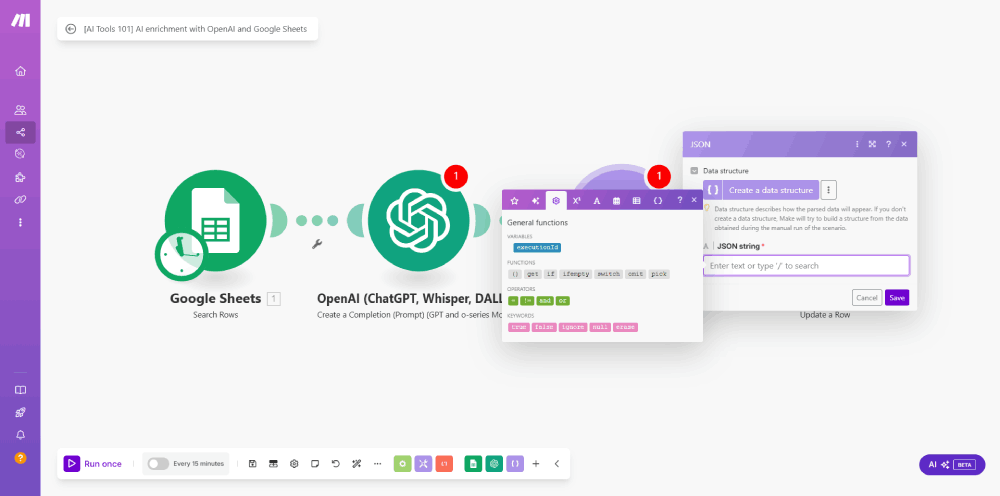
This conceptual hurdle means that configuring complex flows, debugging issues, or even mapping data fields and understanding triggers often requires knowledge rooted in programming. This gap between marketing promises of simplicity and the underlying technical demands is why many “no-code” projects get stuck, or why businesses end up paying freelancers to sort out their “no-code” messes, as the tools remove the coding language, but not the need for coding thought.
Google Apps Script: The Secret Weapon for Business Automation
Google Apps Script is another business automation solution designed by Google. It is a low-code JavaScript-based solution, meaning that it requires coding, but its integration with all Google Workspace applications and its completely free nature make it an incredibly potent alternative to many paid no-code platforms. Crucially, it’s available for free with a standard Google account; no Workspace subscription is needed.
At its core, Google Apps Script operates by running code directly on Google’s robust servers. This allows it to effortlessly interact with your entire suite of Google business tools—think Gmail, Sheets, Docs, Gemini AI, Calendar, Slides, and more—as well as external tools via APIs. Its primary purpose is to bridge the gaps between various applications, automating repetitive tasks, crafting custom workflows, and even building small, specialized applications that dramatically enhance your business productivity.
Despite being a low-code solution, I genuinely believe it’s a far better choice to many no-code alternatives, primarily due to its flexibility and its ability to integrate seamlessly into the world’s best platform for small and medium businesses: Google Workspace. If you’re already leveraging Google Workspace, you’ll be astonished at how its capabilities can be extended and your productivity boosted by integrating it with Google Apps Script.
Launched way back in 2009, Google Apps Script has been around for years, yet, in my opinion, it remains the most overlooked and, ironically, the most powerful feature Google offers. I truly believe it’s Google’s most powerful tool, often mistakenly ignored by countless businesses.
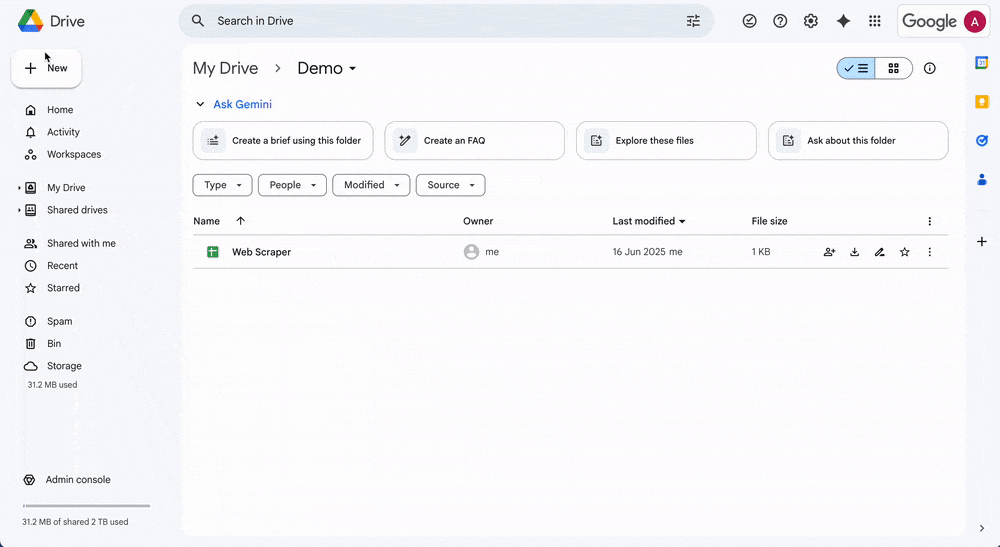
The Google Apps Script Advantage Over No-Code Tools
While no-code automation platforms like Zapier, Make.com, or n8n offer a quick entry point into workflow automation, for those deeply embedded in the Google Workspace ecosystem, Google Apps Script provides a far more powerful, flexible, and ultimately, cost-effective solution.
Moving beyond the drag-and-drop limitations, Google Apps Script empowers users with a low-code approach that truly harnesses the full potential of Google services. Here’s why Google Apps Script stands out:
- Free and Already There for You
Most no-code platforms charge you more as you use them more. But Google Apps Script is completely free for anyone with a Google account, even a free one. This means you can start building powerful automations without paying anything upfront or subscribing. It’s a great tool for anyone, from individuals to large businesses. No-code solutions often hide advanced features or charge more for higher usage, which can stop you from growing your automations.
You won’t get surprised by extra charges for using too much, or forced to pay more for basic features. With Google Apps Script, there are no hidden fees and no extra tiers of features you have to pay for. You get full access to the platform’s power from day one, without being charged more for making your automations bigger. - Super Flexible Because It Uses Code
The main difference is how they work. No-code tools give you ready-made blocks, which limits what you can do. But Google Apps Script uses a low-code approach based on JavaScript, which gives you huge flexibility. If you can imagine it with code, you can probably build it with Google Apps Script. You’re not stuck with the strict rules of visual builders. You can create very specific logic, change data exactly how you need, and build unique workflows that most no-code tools just can’t handle. - Reliable, Just Like Other Google Services
When you build with Google Apps Script, your automations run on Google’s strong and reliable systems. Like Google Sheets, Gmail, or Google Drive, Google Apps Script benefits from Google’s commitment to keeping things working well. Google handles your important automations with the same care as other key Google services. - Works Perfectly with Google Workspace
Google Apps Script is made specifically for Google Workspace. It’s not just about connecting to Google services; it’s about becoming a deep part of them. Google Apps Script lets you use unique and detailed commands that you often can’t get through regular outside tools (APIs) for Docs, Sheets, Forms, and other Workspace apps. This means you can do things that no-code tools simply can’t, creating truly smooth and powerful connections within the Google tools you already use every day. - Strong Third-Party Connections, No Compromises, No Missing Connections
No-code tools often talk about their many connections, but Google Apps Script can connect to other services just as well through APIs, but without their limitations. Because it uses code, you can change how you connect to services, handle complex logins, and read data exactly how you need it. This gives you a full and complete connection experience. You’re not limited by what a no-code connector chooses to offer.
With Google Apps Script, the idea of “missing connections” pretty much disappears. If a service has an API (a way for programs to talk to it), you can connect to it. This means you’re never limited by the ready-made connectors of a no-code platform. - Affordable to Develop and Maintain
Google Apps Script uses JavaScript, which is the most popular programming language worldwide. Because there are many skilled developers who know JavaScript, it’s easier and cheaper to find help if you need it. Also, powerful AI tools like Gemini can give you good code examples and help with finding errors, a big advantage you rarely get with special no-code platforms. This reduces both the time it takes to build your automations and the ongoing costs to keep them working. - Supports Complex and Custom Workflows
The flexibility of code means Google Apps Script is excellent for handling custom and very complex tasks. Unlike no-code platforms that can become messy and hard to manage with complicated rules, Google Apps Script lets you write clean, organized code that’s easy to understand, change, and grow to handle your most demanding business processes. - Less Risk of Being Stuck with One Vendor, and You Own Your Code
Because Google Apps Script is based on code, you have much less risk of being stuck with one company. While it’s part of the Google system, the logic you write is in a standard programming language (JavaScript). This means if things change, moving your automation logic to another platform or creating a custom solution is much easier than trying to untangle complex visual setups from a no-code company. Most importantly, the code you write belongs to you, giving you complete control over your automation work. - Easier to Fix Problems and Handle Errors
Unlike the often unclear error messages in no-code platforms, Google Apps Script offers strong tools for finding and fixing problems, and clearer error messages. Its online script editor has a debugger, shows you what’s happening, and gives detailed error messages that point to the exact issue. This makes fixing and maintaining your automations simpler and faster.
In conclusion, while no-code automation offers convenience for simple tasks, Google Apps Script provides the depth, flexibility, and control necessary for powerful, scalable, and truly customized automation within the Google Workspace. For those who seek to unlock the full potential of their Google applications and build solutions tailored precisely to their needs, Google Apps Script is the clear choice.
Elevating Your Solutions with AppSheet: The No-Code Front-End for Apps Script Power
For those looking to move beyond spreadsheet-driven interfaces or email-based interactions, AppSheet emerges as a game-changer, offering a powerful no-codemobile app development platform also owned by Google. This unique synergy allows you to build custom mobile and web applications without writing a single line of code, while leveraging Apps Script for complex backend logic, data manipulation, and advanced integrations that AppSheet alone might not handle.
Essentially, you can create a user-friendly AppSheet front-end for your users, powered by the robust and flexible automation capabilities of Apps Script on the back-end. Imagine building a field service app in AppSheet where technicians can input data, capture photos, and update statuses on the go. While AppSheet handles the intuitive user interface and basic data collection, an Apps Script could be triggered in the background to:
- Perform complex calculations on the collected data.
- Integrate with external APIs (e.g., a CRM, accounting software, or IoT devices).
- Generate custom documents (PDFs, Google Docs) based on the input.
- Send personalized email notifications or create calendar events in Google Calendar.
- Update multiple Google Sheets or other Google Workspace applications simultaneously, ensuring data consistency.
This combination offers the best of both worlds: the ease of no-code app development with AppSheet, allowing citizen developers to rapidly prototype and deploy functional applications, seamlessly combined with the deep customization and power of a low-code scripting environment provided by Apps Script. It’s a powerful way to bridge the gap between simple automations and full-fledged business applications, making your Google Workspace ecosystem incredibly adaptable and efficient.
What does Apps Script code look like?
The following simple code example demonstrates writing “Hello, Apps Script!” into the top-left cell of a Google Spreadsheet.
function sayHello() {
// Get the active spreadsheet that the script is attached to
var spreadsheet = SpreadsheetApp.getActiveSpreadsheet();
// Get the first sheet in the spreadsheet (Sheets are indexed starting from 0)
var sheet = spreadsheet.getSheets()[0];
// Get the cell range where we want to put the text (A1 in this case)
var cell = sheet.getRange('A1');
// Set the value of the cell to "Hello, Apps Script!"
cell.setValue('Hello, Apps Script!');
}
Quotas and Limitations of Google Apps Script
Like any cloud platform, Apps Script operates under certain quotas and limitations designed to ensure fair usage and system stability. Understanding these is crucial for building reliable and scalable solutions.
One of the most frequently discussed limitations is the script runtime. Officially, Google Apps Script executions are capped at 6 minutes per execution for both consumer and Google Workspace accounts. This 6-minute limit can be a significant hurdle for scripts performing extensive data processing or sequential operations. It’s worth noting that while older documentation referenced a 30-minute runtime for Workspace accounts, current official documentation clearly states 6 minutes.
Interestingly, according to my practical testing in various Workspace accounts, this 6-minute limitation isn’t strictly enforced by Google, and scripts can still run for 30mins. Nevertheless, it is prudent to design your scripts with the 6-minute limit in mind to avoid unexpected interruptions.
For scenarios where an operation might exceed this runtime, a critical tool is the Properties Service. This service allows your script to store simple key-value pairs, which can be invaluable for maintaining execution state across multiple script runs. For instance, if you’re processing a large dataset, you can store the last processed row number in the Properties Service, and then have a time-driven trigger restart the script from that point in a subsequent execution. This effectively allows you to break down a long-running task into smaller, manageable chunks that adhere to the execution limit.
Beyond the runtime, Google Apps Script has other quotas, such as daily limits on the number of API calls to various Google services (e.g., GmailApp, SpreadsheetApp, URL Fetch calls), or external API services, like UrlFetchApp, the total runtime for triggers, and the size of data handled in certain operations. In most “normal” automation scenarios, these other limitations are unlikely to be hit unless your script is performing extremely high-volume operations.
A key aspect to remember is that these quotas are applied per Google account. This offers a significant advantage for businesses utilizing Google Workspace. If your organization has multiple Google accounts, the total available quota for your automation tasks is effectively multiplied. This allows for distributed workloads and increased capacity for your Apps Script automations across your business.
Conclusion
In conclusion, while no-code tools offer an accessible entry point for simple automation tasks, Google Apps Script stands out as a far more powerful, flexible, and cost-effective solution for businesses operating within the Google Workspace ecosystem. Its free nature, deep integration with Google services, coding flexibility, and robust third-party connectivity provide an unparalleled advantage. When combined with AppSheet for intuitive front-end development, Apps Script empowers businesses to create highly customized, scalable, and efficient automation solutions, truly unlocking the full potential of their Google applications. I truly believe, for those committed to maximizing productivity and tailoring solutions precisely to their unique needs, Google Apps Script is undoubtedly the smarter choice.
For an even deeper dive into the specifics of Google Apps Script, I invite you to read our another detailed blog post on the topic.
About the Author
Attila
I am a Senior Data Analyst and Automation Specialist with 15+ years of experience building practical solutions on Google Workspace to supercharge your productivity. Let me transform your raw data into a decisive competitive advantage and automate your workflows, all within the platform your team already knows.